When to use
- You have long content that you want to keep out of sight at first.
- To use progressive disclosure to reveal relevant information at the right time.
- To keep content like structured navigation or screen-specific help accessible.
When not to use
- To force users to complete an action before continuing—use a modal.
- For small bits of information focused on a single action—use a dialog.
- For small content or few options closer to the original context—use a popover.
Component status
Figma | React | iOS | Android |
|---|---|---|---|
Postponed | Released | N/A | N/A |
Content structure
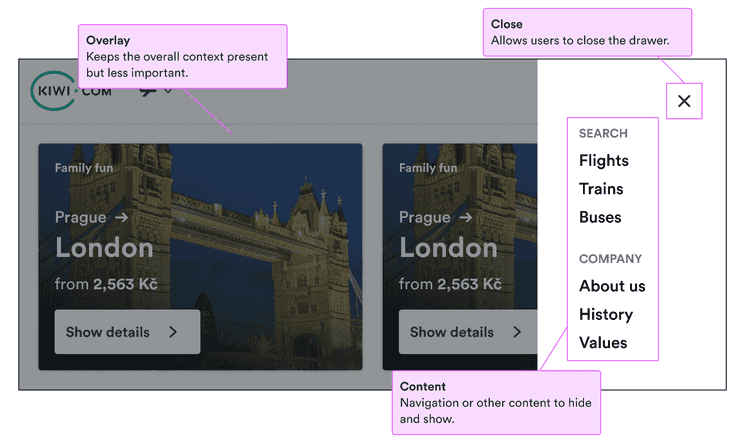
Behavior
Make trigger clear
Make it clear how users can open the drawer and don’t surprise them by opening it when they wouldn’t expect it. Use common patterns like a menu icon to make it clear what’s possible.
Allow users to close
Users want to feel in control of their actions. If the trigger is clear, drawers don’t interrupt a user’s flow, but it’s still important users know how to get back to what they were doing. Make sure users feel in control by offering them a clear option to close the drawer.
Drawers should generally include a close button in the upper right and often the option to close the modal by clicking the overlay.
Maintain state
Drawers are easy to open and close. If the content might change (such as a form or which help article is displayed), keep the most recent state active even on open and close.
Reset the state to the default only on an intentional user action, not just because they closed the drawer. Users expect to be able to easily return to where they were.
Content
Use for short related content
Drawers are good for short pieces of content that are related to the main screen but not a part of it. Examples include:
- Navigation (consider using a link list)
- Context-sensitive help
- Notifications
- Simple forms or settings
Drawers also work well on small screens for things like menus that would ordinarily be horizontal. When there’s not enough space for such things, use a drawer to keep them easily accessible but initially hidden.